NBA 2K -- COMPUTER VISION -- TITAN 2 -- GREENS ALL DAY!!!
NBA 2K -- COMPUTER VISION -- TITAN 2 -- GREENS ALL DAY!!!
NBA 2K -- COMPUTER VISION -- TITAN 2 -- GREENS ALL DAY!!!
NBA 2K -- COMPUTER VISION -- TITAN 2 -- GREENS ALL DAY!!!
NBA 2K -- COMPUTER VISION -- TITAN 2 -- GREENS ALL DAY!!!
NBA 2K -- COMPUTER VISION -- TITAN 2 -- GREENS ALL DAY!!!
NBA2K OMEGAVISON -- COMPUTER VISION -- TITAN 2
🎮 Master NBA 2K24 with OmegaLabz Script: Consistent Green Shot! 🎯
Transform your NBA 2K24 gameplay with the OmegaLabz Script—your secret weapon for consistently hitting greens! Our cutting-edge Titan 2 script, powered by OpenCV, ensures that every shot you take is on point, giving you the competitive edge you need to dominate the court.
Why Choose OmegaLabz Script? At OmegaLabz Script, we specialize in delivering premium gaming scripts that enhance your experience without compromising on performance. Our NBA 2K24 Green Shot script is designed for players who demand the best:
- 💥 Consistent Green Shots: Simply hold down a button, and let the script take care of the rest.
- 🎮 Customizable Settings: With our easy-to-use config file, you can fine-tune the script to match your playstyle. Adjust the shot timing, tweak the detection window, or even upload your own custom templates for different shot meters—it's all possible with OmegaLabz.
- 🛠️ Companion GPC Script: The included GPC script offers advanced features for power users. Adjust network delay parameters on the fly, create your own shot meter templates, or switch between different configurations seamlessly during gameplay.
- 🚀 Precision with OpenCV: Leveraging the power of OpenCV, our script analyzes the shot meter with pinpoint accuracy, ensuring that your shots are perfectly timed, no matter the situation.
- 🔧 Easy Setup & Configuration: We’ve made it simple to get started. Just install python, run a simple command. Load up GTUNERIV, enable ComputerVision and then load the script, configure your settings through our intuitive interface, and you’re ready to go. Whether you're a casual player or a competitive gamer, OmegaLabz Script offers the flexibility to suit your needs. Get Started Today!
Disclaimer
Important Notice: Setup and Technical Knowledge Required
While the OmegaVision Helper is designed to significantly enhance your gaming experience, it does require a bit of initial setup and basic technical knowledge. To ensure a smooth and successful integration, please be aware of the following:
- GTUNER Software:
- Users will need to have GTUNER IV software installed. This software is essential for managing and configuring the GPC scripts used by OmegaVision Helper.
- Downloading Files:
- The initial setup involves downloading specific files from our secure server. Ensure you have a stable internet connection to complete this process without interruptions.
- Adding GPC Scripts:
- You will need to add the provided GPC scripts to your Titan Two device. This requires familiarity with the GTUNER IV interface and basic operations such as file browsing and script installation.
- Python Command Execution:
- The setup process involves running a Python command to install the necessary certified python packages for use onto your system. Basic knowledge of using the command line or terminal is necessary to execute this step correctly. (To be fair, it is just copying a line from our guide and pasting it into the Terminal.)
- Configuration Adjustments:
- Customizing the OmegaVision Helper to your preferences involves editing a configuration file. Understanding how to navigate file directories and modify text files is required.
By following these steps and utilizing your basic technical knowledge, you can successfully set up and enjoy the full benefits of OmegaVision Helper. If you encounter any difficulties or have questions during the setup process, our support team is available to assist you.
Note: Ensure that your system meets the necessary requirements and that you have administrative privileges to install and configure software.
User Responsibility: OmegaVision Helper provides significant enhancements to your gaming experience. However, it is the user’s responsibility to follow the setup instructions carefully and ensure that all steps are completed correctly. We recommend taking the time to familiarize yourself with the GTUNER IV software and the basic commands involved in the setup process to maximize the effectiveness of this tool.
By proceeding with the installation and setup of OmegaVision Helper, you acknowledge and accept the need for basic technical skills and agree to follow the provided instructions for a successful experience.
OmegaVision Purchase Below:
-- For subscriptions over 30 days, contact for pricing --
CashApp
Price: $30 USD / Month
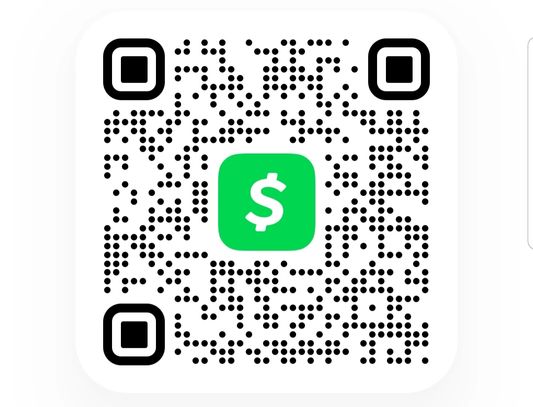
Scan the QR code, it will direct you to CashApp for payment. After completion email us at: omegalabz@gmail.com with a message containing the script you purchased as well as your payment Email. Once verified, your script will be sent out.
To pay with Bitcoin:
Send $25 USD -> BTC / MONTH
Contact us for the address:
If you do this manually please be sure you are sending the correct amount. To the correct address.
We are not liable if you send it to the wrong address, or send the wrong amount when doing so manually.
To pay with ETH & USDC:
Email us when you intend to purchase, and we will send you the wallet address it should be sent to. Please specify which coin you would like to pay with.
ATTENTION CUSTOMERS:
Upon payment completion Please send us an email at omegalabz@gmail.com referencing your:
- Payment Email address.
- Amount Sent.
- Which OmegaVision Script you want to subscribe to.
- A username of your choosing.
- The HWID you get from using our HWID Tool so we can link your key to it, allowing our Helper to grant you access, it can be found on our website on the HWID Page.
We need these in order to send your GPC & GCV scripts and Details out to you.

Welcome to OmegaLabz
We produce the most cutting edge scripts to date for the following devices: CronusMax, Cronus Zen, Titan Two.
Check out our site, if you have any questions you can send us a message by clicking on the messaging Icon on the bottom right of any page on our site.
We are happy to announce we have now released our Computer Vision and YOLO VISION script for Titan 2!
Thanks for your interest,
OmegaLabz
This website uses cookies.
We use cookies to analyze website traffic and optimize your website experience. By accepting our use of cookies, your data will be aggregated with all other user data.